How to activate your license key
This short tutorial will show you how it’s easy and quick to activate your license key on Email Template Collection and use all our 300 templates for newsletters.
Follow these simple steps and start immediately your email marketing campaign:
1. Check the purchase e-mail for link and key
Right after you have purchased Email Template Collection on our website and completed the payment you will receive an email containing the link to download the software and its license key.
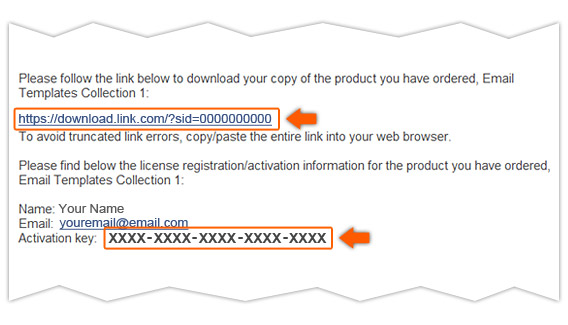
2. Launch the software
Install the software on your computer and run it. In the main screen of Email Template Collection, at the bottom right, you will find the green button “More”. Click it.
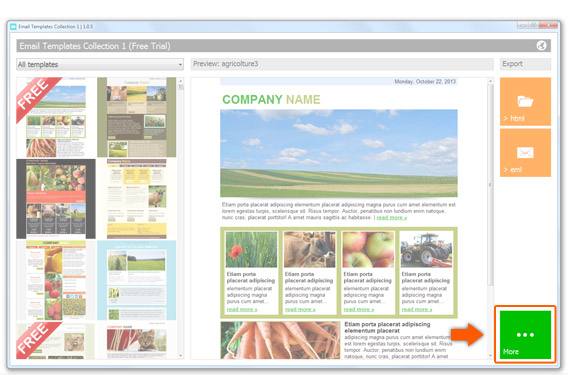
3. Open license dialog box
A new dialog box will appear, with three green buttons. Click on the “License” one.
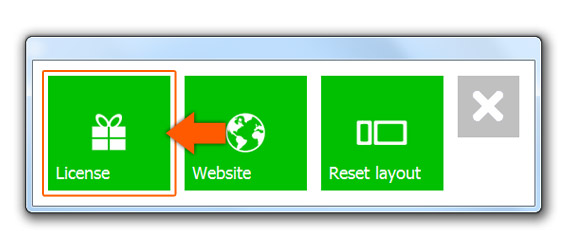
4. Activate your license key
Enter your license code (received via email after the purchase) in the field of the next dialog box. Now click on the green button to confirm.
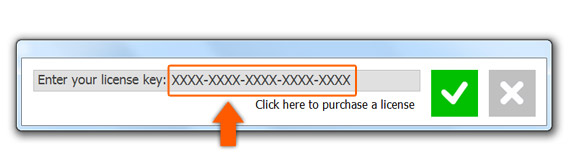
Done! You can now take advantage of all our 300 professional templates and start an effective email marketing campaign!
