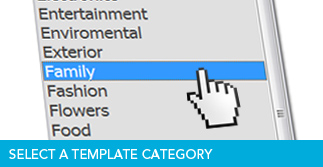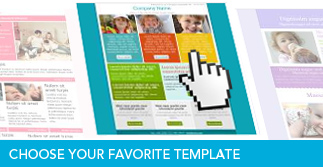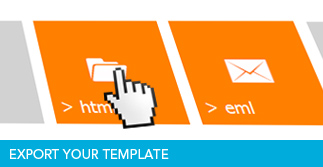Do you want your newsletter to be displayed correctly by all of your users?

If you adopt our templates (just editing content, links and images) you will be sure that your message will be displayed perfectly by all recipients, no matter which mail client they are using (see example). Stop struggling with HTML code and choose our optimized templates: watch the test carried out in all mail clients.
When it comes to set up an email campaign, the first impression is crucial. That’s why, if you want to create an effective newsletter, you need an HTML optimized template compatible with all webmails and email clients (like Outlook, Thunderbird, Gmail, Yahoo! Mail, Windows Live Mail, Eudora and others) and usable in all professional mailers (Constant Contact, GroupMail, SendBlaster, MailChimp and any other email marketing software or service).
But of course you cannot think only about how the email will be showed: the design should also convey your content in a coherent and readable flow. In a nutshell, you need to balance a perfect rendering with a neat, enciting look.
That is why we offer a wide range of beautiful templates masterfully crafted by our experts: the highly optimized HTML code guarantees a flawless visualization, while the graphic arts are layed out by different categories, to make it easy to pick the right one. You can choose among several industry types like Art, Electronics, Hotel, Jewelry etc. – and also edit all templates as you’d like.
Have a look at some templates
Fully tested templates
Our HTML templates have been tested (and proved themselves to be perfectly compatible) with the most popular email clients.
Edit & Personalize
Change the layout, add new areas, or tweak the colors to better identify your brand. You can do that easily with your favorite mailing software.