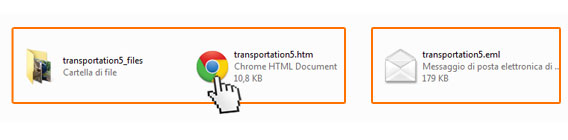How to export an email template
This short tutorial shows how it’s easy and quick to choose, preview and export one of the 300 email templates available on Email Template Collection.
In four simple steps you will be ready to start a professional email marketing campaign!
1. Select a template category
Launch the software and select the category that corresponds to your needs from the drop-down menu in the top right. You can browse among 50 different categories of templates for professional newsletters: the selection is diverse in order to help you choose immediately the fitting type of layout.
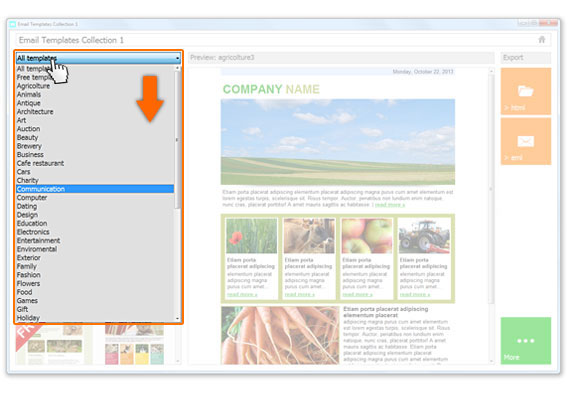
2. Choose your favorite template
The left column displays all templates of the selected category: you can browse them easily scrolling down the list. If you click on a given item it will be previewed in its actual size on the right: so that you can check better its features.
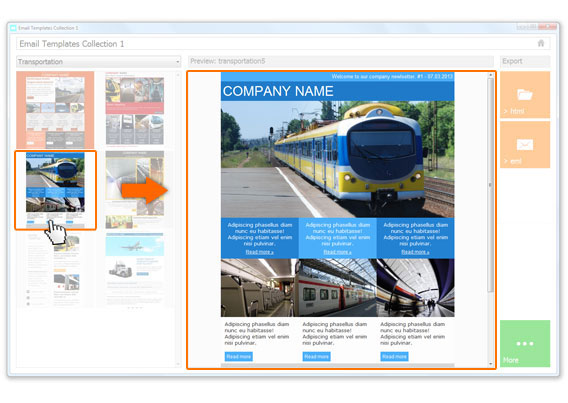
3. Export the selected template
Once you have chosen the template you prefer, use one of the two orange buttons on the right to export it as an .html or .eml file. A dialog box will pop up, enabling you to choose the path where to export and save it.
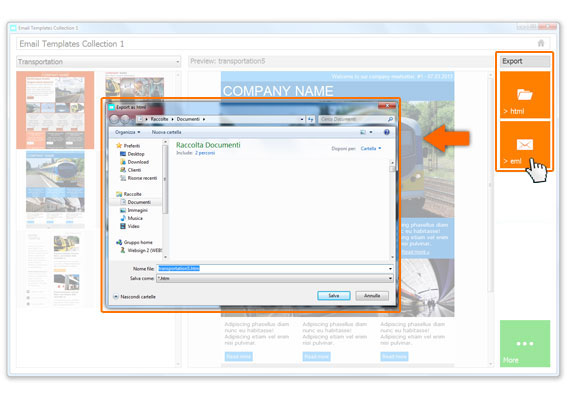
4. Edit it with your favorite mailing software
All done! Now the chosen template is available directly on your computer, and you can edit it as you wish with your favorite mailing software.